Share with your Friends
B.Wired di Bersier Benoit Jonathan © 2019 All Rights Reserved
Are you one of those that likes to have a page nice and tidy without too much content showing upon loading?
Do you have alot of filters and want to tidy things up? The ideal is to add your filters “in” an accordion so one can view only the filters one is interested in.
Here is how:
Elementor Templates, Create New, Section
Add you filters to this template, Save, Exit
Go to the Elementor templates and find your newly created template and copy the shortcode that you see on the left side.
Head over to your page / template and add your favorite widget (accordion, toggle etc)
Add a title to the section and in the content box paste your shortcode directly into the text area (you wont see the filters right away in the backend, but if you check the frontend they will be there)
FYI: if you use the JetElements Dropbox widget, you have the option to choose a template without the need of the shortcode.
B.Wired di Bersier Benoit Jonathan © 2019 All Rights Reserved
Questo sito fa uso di cookie per migliorare l’esperienza di navigazione degli utenti. Può conoscere i dettagli consultando la nostra privacy policy qui. Proseguendo nella navigazione si accetta l’uso dei cookie; in caso contrario è possibile abbandonare il sito.